The facebook like box will greatly increase your site's fanpage likes.It's very beautiful and motivating people to like it.You can install this gadget to your blogger or wordpress blog easily.Here I will show you how to add it to blogger.
First of all you need a username to your fanpage.Like www.facebook.com/komputertips. You can make one to your fan page using this url www.facebook.com/username.
Now you're ready to go
#1.Go to https://developers.facebook.com/docs/plugins/like-box-for-pages
#2.Give your fan page url to the Facebook Page url field.Enter width and height matching your gadget location.I used 300px by 300 px as I'm placing it at the sidebar
#3.Click on Get code
#4.Then select IFRAME tab.Copy all the code in the box
#5.Go to blogger Layout > Add a Gadget and Choose HTML/Java Script , paste the code there and save it.Leave the Title empty!
Please give us a feedback with a comment or a like to our fanpage.
Subscribe for more!!



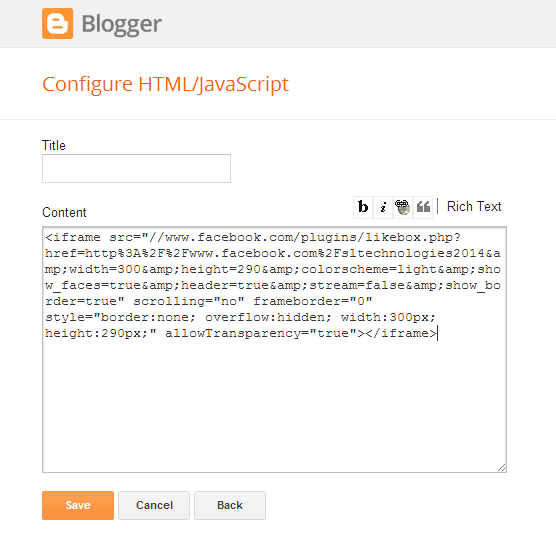
grt man thank you...(Y)
ReplyDeleteYou're welcome
Delete