You can download a website completely with all of its content for offline viewing easily.You need to download a free software for this.You need a fast internet connection and a lots of HDD space for downloading a website completely for offline use.By using this software you can download all the content in the URL you provide and the content in its links.
The software we'll be using is HTTrack.It has a very easy user interface.You can extract certain types of objects like videos or images from the website with HTTrack.For an example think you want to download a TV series from animeflavor.com or you want to download all the videos in a youtube channel, so all you've got to do is copy the link and paste it in HTTrack and do some little settings.The HTTrack will download them for you.It is very useful if you don't have your internet connection all the time.Now let's get started.
#1.Go to www.httrack.com and download the HTTrack version that matches your operating system.
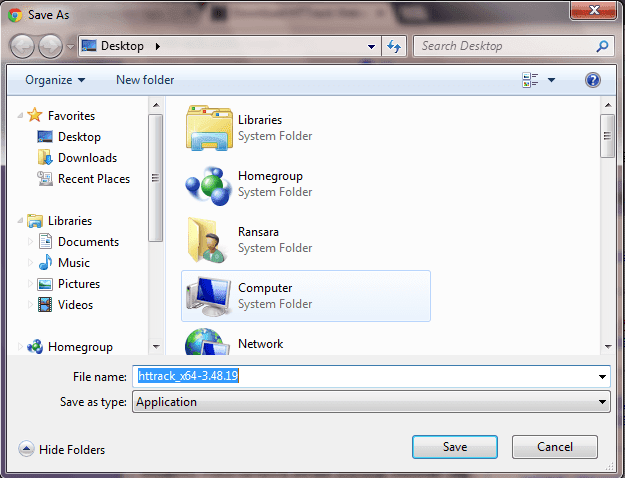
#2.Install HTTrack and Open it.
#3.Click the Next button.Give a project name and a project category you like and set the destination folder to download the website.Click Next.
#4.Now select Download website in Action dropdown menu.In the Web Addresses filed paste the URL of the website.Then click Set Options.
#5.Now if you want to downoad the website anonymously set up a proxy.I think you all know about proxies already.
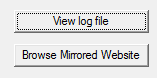
The software we'll be using is HTTrack.It has a very easy user interface.You can extract certain types of objects like videos or images from the website with HTTrack.For an example think you want to download a TV series from animeflavor.com or you want to download all the videos in a youtube channel, so all you've got to do is copy the link and paste it in HTTrack and do some little settings.The HTTrack will download them for you.It is very useful if you don't have your internet connection all the time.Now let's get started.
#1.Go to www.httrack.com and download the HTTrack version that matches your operating system.
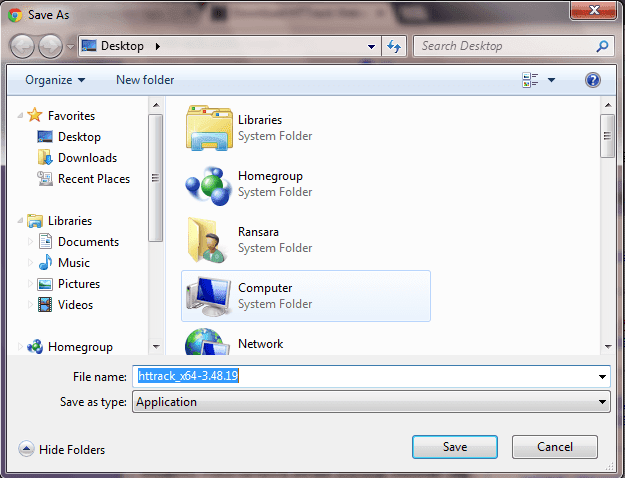
#2.Install HTTrack and Open it.
#3.Click the Next button.Give a project name and a project category you like and set the destination folder to download the website.Click Next.
#6.Switch to Scan Rules Tab.If you want to download an entire website check all the boxes for images,videos and zip files.And you can add more file extensions also.If you want to exclude or include some links use the Exclude links and Include links buttons.
#7.Now switch to Limits Tab.In Max transfer rate field put all 9s.It will speed up you website download.Max links and Max connections can be set as in the picture.But you an vary them as you want.
#8.Click OK and then Next.HTTrack will start downloading the website.At the beginning the speed may be low.But as the HTTrack scan more links the speed will rise.
#9.After downloading the website Click Browse mirrored website button.You can also browse the website and its file from the downloaded location.
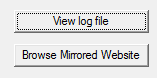
#10.Now you can browse the website offline! Check the address bar the URL is a local.
What you can't download the website you want
- Some website(s) homepage is not downloadable.So try an internal link.
- Check your proxy settings and make sure the proxy is online.
- Make sure the antiviruses aren't blocking HTTrack.











A niche website offers a promise of specialised content but all too often fails to deliver on this promise. Instead of unique insights, articles written from a personal point of view and advice born out of experience they mostly consist of a disappointing array of advertisements. online website copier
ReplyDelete