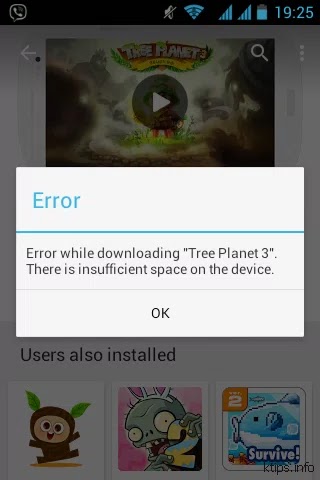 |  |
This error is so frustrating when you have a lots of space on device.I've experienced this so many times and came up with a solution.It is to clear cache of Apps you installed.You can do this one by one from Settings > Apps.But follow my method its fast and easy.
#1. Go to http://ccleaner.en.uptodown.com/android and download CCleaner ccleaner-v1-09-36-multi-android.apk to your Android's SD card or external SD card using a web browser like chrome.If you can install little apps without this error use Playstore to install it.
#1. Go to http://ccleaner.en.uptodown.com/android and download CCleaner ccleaner-v1-09-36-multi-android.apk to your Android's SD card or external SD card using a web browser like chrome.If you can install little apps without this error use Playstore to install it.
#2.Now open the .apk file and install it.If you used Play Store then skip this step.
#3.Open the CCleaner App.
#4.Click ANALYZE button at the bottom left of the screen.It will take some time depending on your device's speed.
#5.Once the scan is finished check Cache and History from the list.(My cache is very small because I've done this a few times)Now click CLEAN.
 | 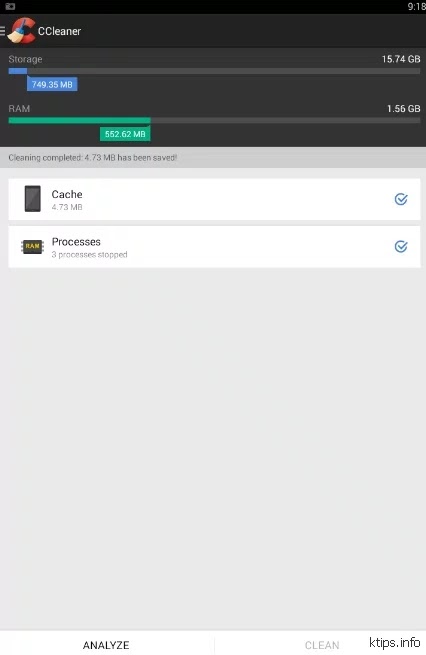 |
Now go to Play Store again and try to install your APP.It should install perfectly.
 | 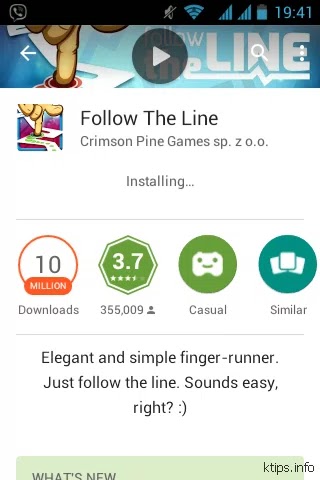 |



Thanks bro I was seaching for this
ReplyDeletemona magulakda me
ReplyDelete